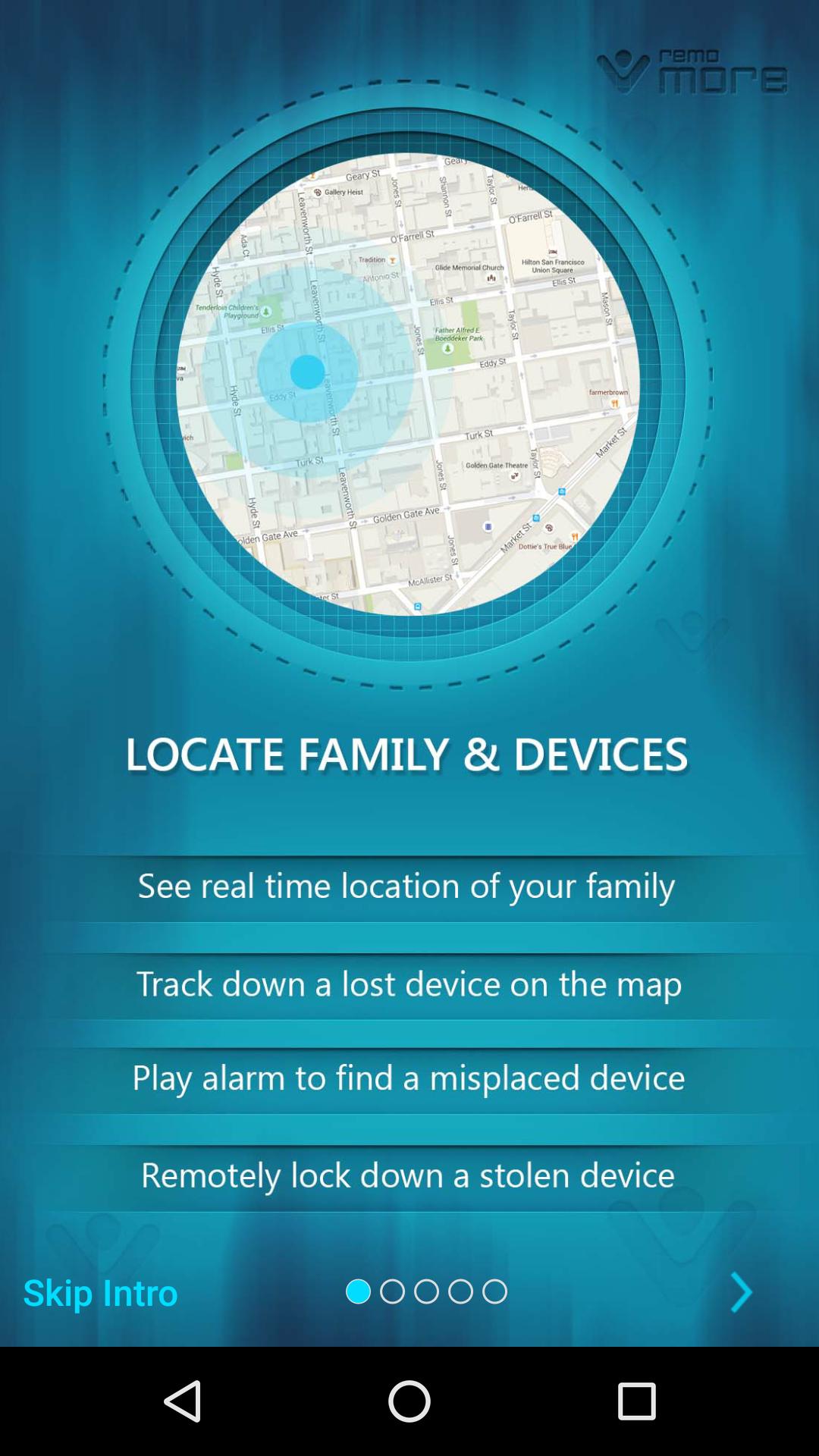Version
2.4
Version
2.4
 Package Name
com.destructionlabs.lolmuzei
Package Name
com.destructionlabs.lolmuzei
 Category
Utility Tools
Category
Utility Tools
 Size
566.64KB
Size
566.64KB
Stunning artwork from Riot Games' League of Legends, now an art source for Muzei
This art source requires Muzei (http://get.muzei.co)
The LoL Skins art source will change your wallpaper to a random League of Legends Champion's skin splash art.
Instructions:
1. Get Muzei here: http://get.muzei.co
2. Install the League of Legends art source.
3. Open Muzei.
4. If not already set, make Muzei your live wallpaper of choice.
5. Options (... button) > Customize.
6. Choose the "League of Legends" source.
7. Hit the checkmark to choose.
"LoL Skins for Muzei" isn’t endorsed by Riot Games and doesn’t reflect the views or opinions of Riot Games or anyone officially involved in producing or managing League of Legends. League of Legends and Riot Games are trademarks or registered trademarks of Riot Games, Inc. League of Legends © Riot Games, Inc.