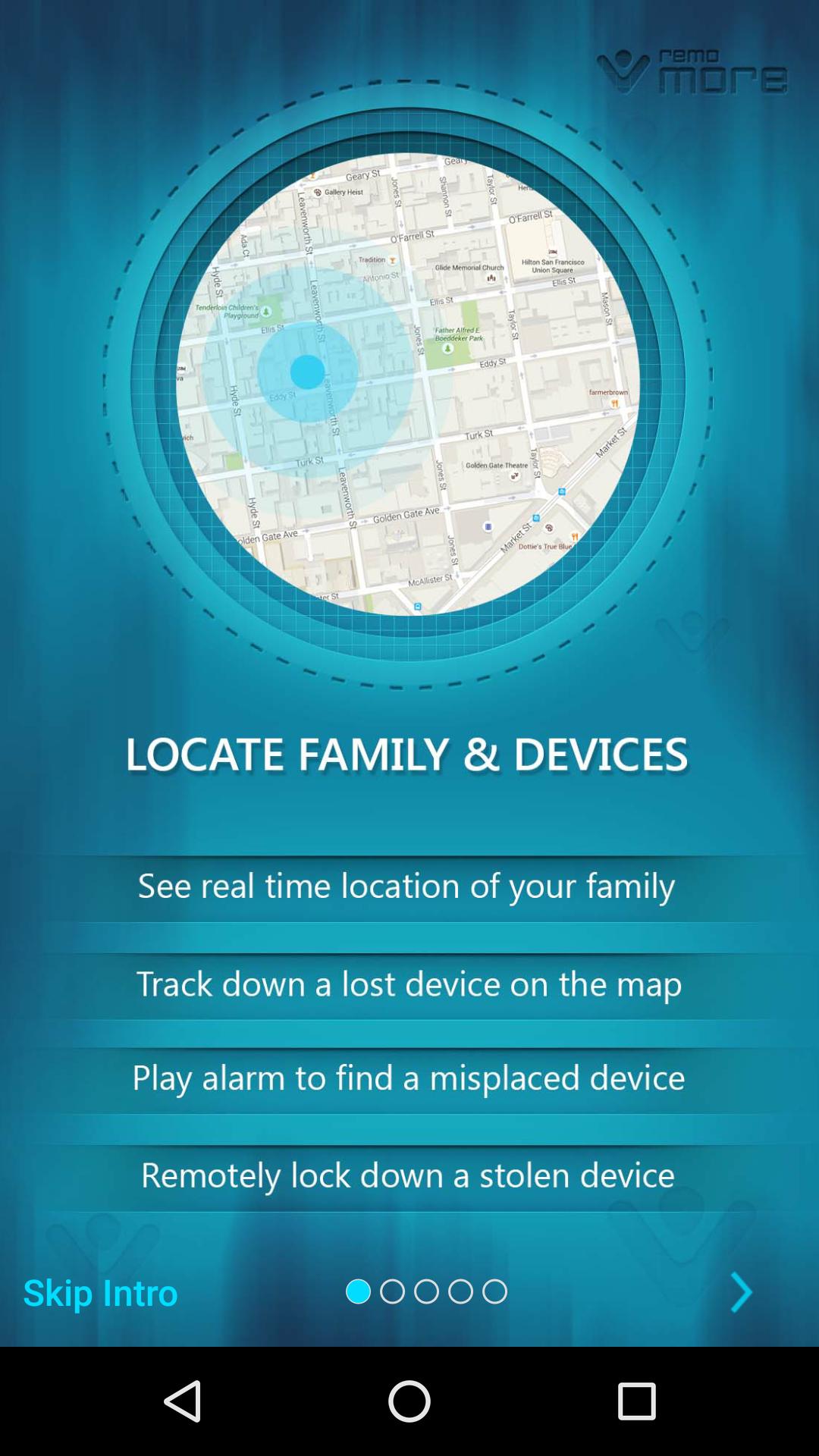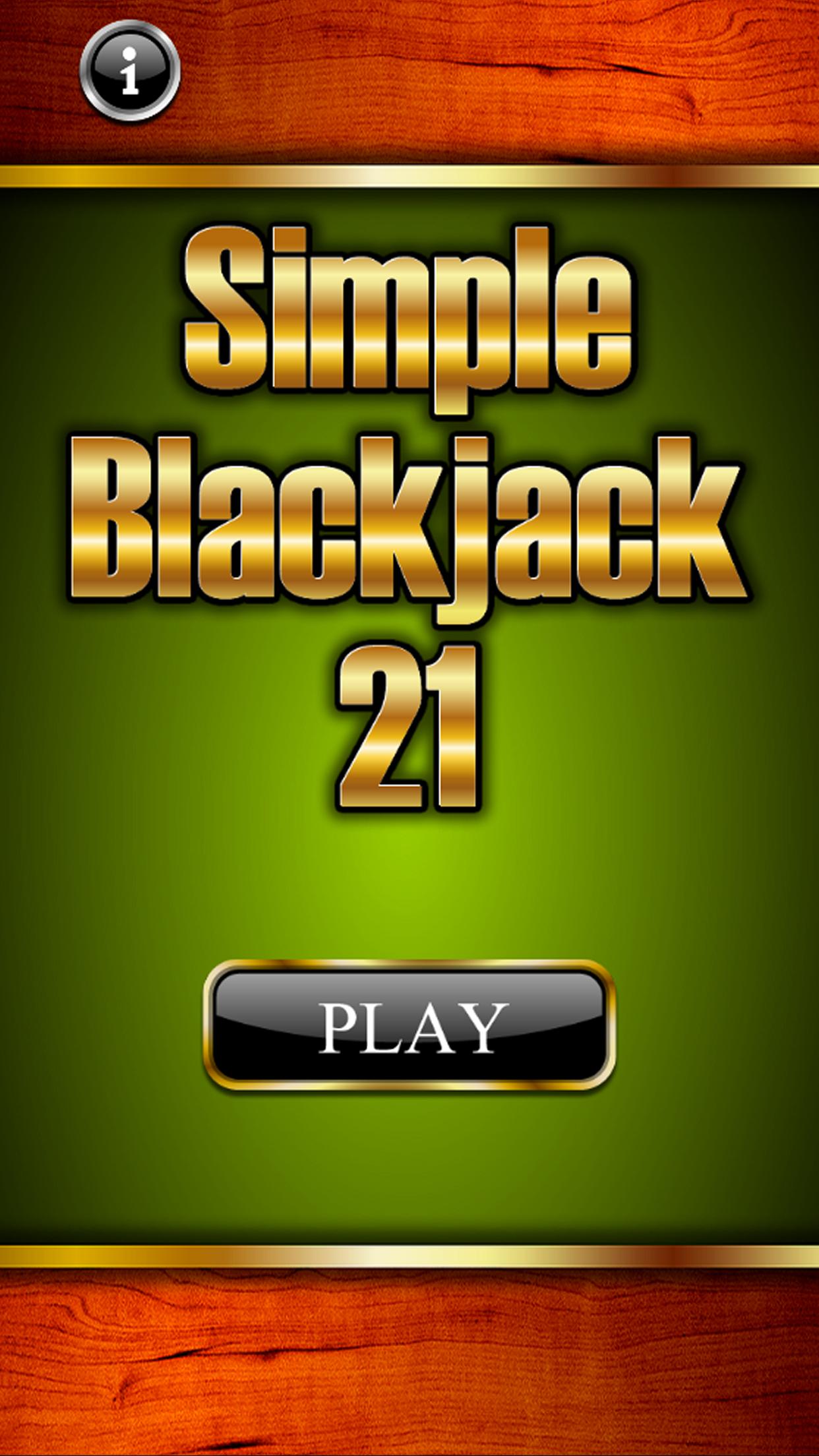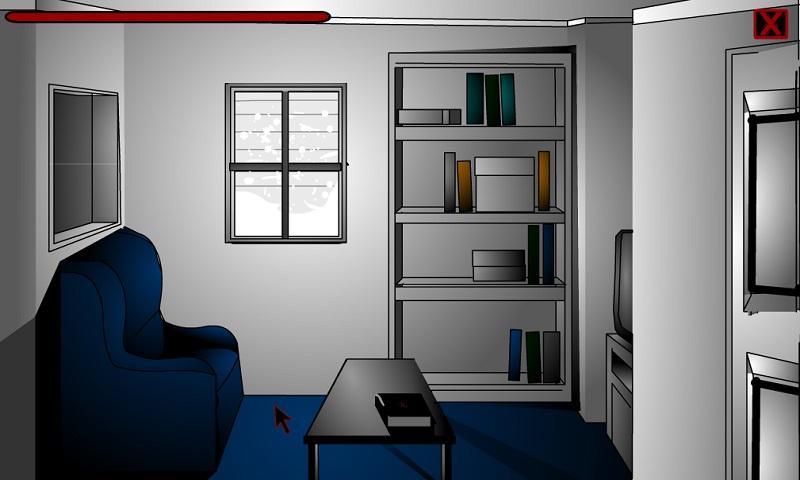Version
1.0
Version
1.0
 Package Name
de.maumha.livewallpapers.max_hell
Package Name
de.maumha.livewallpapers.max_hell
 Category
Utility Tools
Category
Utility Tools
 Size
5.44MB
Size
5.44MB
Live Wallpaper max hell
Live Wallpaper max hell
The following settings can be changed:
- sound (on/off)
- speed (low, normal, fast)
- color can be changed by using the color picker
At some smartphones change of color can cause a lower speed.
In this case you should select 100% White on the colour picker (exact left upper corner)
To hear sound: double touch on the display.
The Live Wallpaper is optimized for resolutions up to 480x854 pixels.
Have fun!